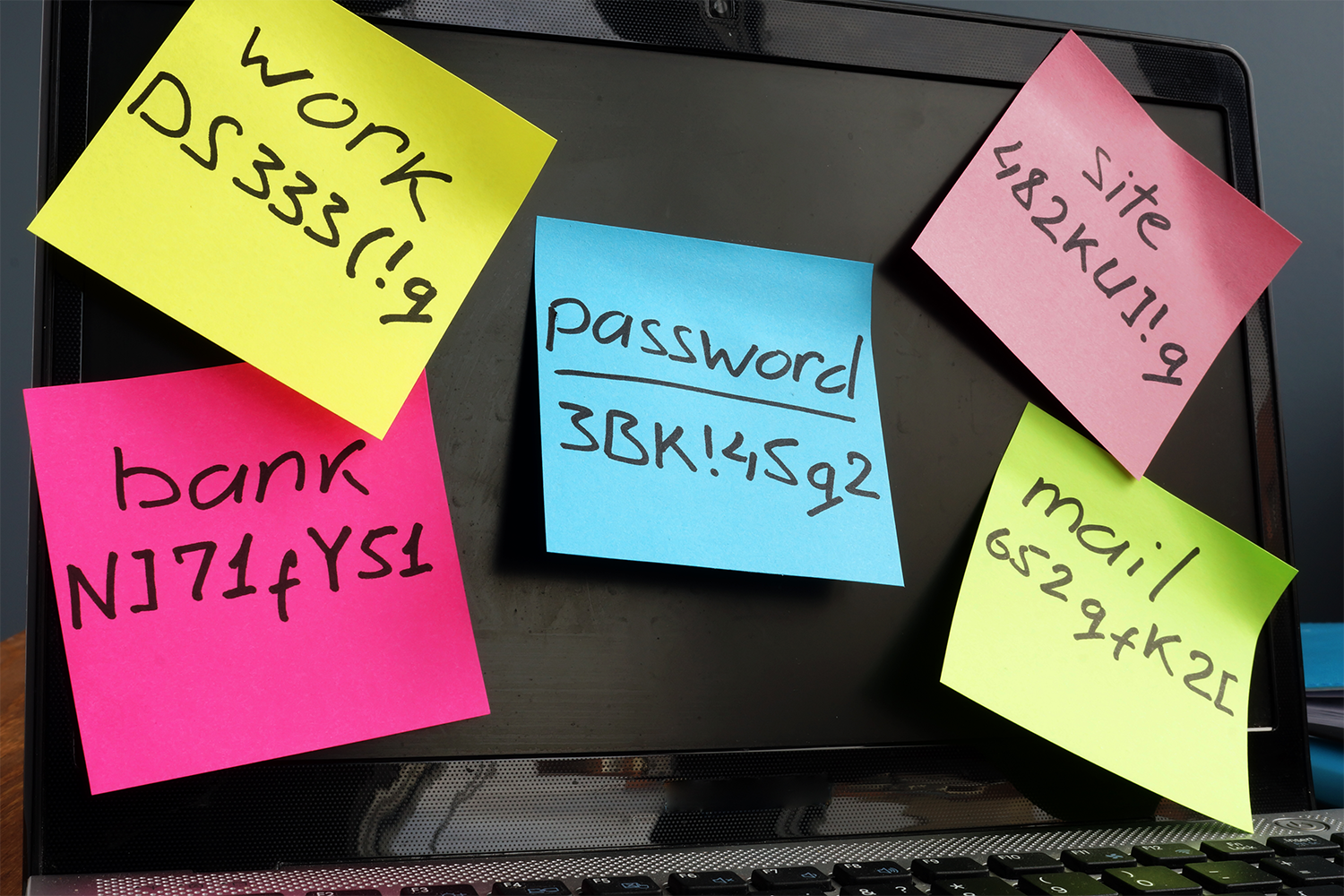The Risks of Using Password Managers and How to Mitigate Them
In an age where data breaches are commonplace and the average internet user manages dozens of online accounts, password managers have become a critical tool in cybersecurity hygiene. They offer a convenient way to generate, retrieve, and keep track of complex passwords, reducing the temptation to reuse simple passwords across multiple sites. However, like any tool, password managers come with their own set of risks. Here's a rundown of those risks and strategies to mitigate them:
Risks Associated with Password Managers
1. Central Point of Failure:
Explanation: All your passwords are stored in one place. If this vault is compromised, all your accounts could be at risk.
Mitigation:
Choose a Robust Manager: Opt for well-established, reputable password managers that have a strong track record for security (e.g., LastPass, 1Password, Bitwarden).
Use Multi-Factor Authentication (MFA): Enable MFA for your password manager. This adds an extra layer of security, requiring more than just the master password to access your passwords.
2. Security Vulnerabilities:
Explanation: Even with robust security, software can have bugs or vulnerabilities that hackers could exploit.
Mitigation:
Regular Updates: Ensure your password manager is always updated to the latest version to patch any known vulnerabilities.
Monitor Security Announcements: Keep an eye on news or updates from your password manager provider regarding security issues.
3. Cloud Storage Risks:
Explanation: If your password manager stores data in the cloud, there's a risk of data breaches from the service provider side.
Mitigation:
Local Storage Option: Consider using a password manager that offers local storage options or encrypts data before it's sent to the cloud.
End-to-End Encryption: Make sure the service uses end-to-end encryption, meaning only you can decrypt your data.
4. Phishing Attacks:
Explanation: Phishers could trick you into entering your master password on a fake login page.
Mitigation:
Browser Extensions: Use the official browser extensions provided by the password manager to automatically fill in passwords, reducing the chance of falling for a phishing site.
Education: Stay vigilant against phishing by learning how to spot suspicious emails or links.
5. Master Password Risk:
Explanation: If someone guesses or steals your master password, they can access all your passwords.
Mitigation:
Create a Strong Master Password: Use a very complex master password and ensure it's something you can remember without writing it down.
Password Recovery: Be cautious with password recovery mechanisms; they should be secure and not easily exploitable.
6. Device Security:
Explanation: If your device is compromised (e.g., malware), attackers might access the password manager app directly.
Mitigation:
Device Security: Keep your devices secure with up-to-date antivirus software, firewalls, and regular security checks.
Lock Screen Security: Use strong lock screen security measures on all devices where the password manager is installed.
Conclusion
While password managers undeniably bring significant security benefits by promoting strong, unique passwords for every account, they are not without risks. By understanding these risks and implementing the mitigation strategies outlined above, you can use password managers more securely. Remember, the goal is to balance convenience with security, and with the right precautions, password managers can serve as a stalwart defender of your digital identity.
Stay secure, stay informed, and always think critically about the tools you use to protect your digital life.